2025-2026 Catalog and Handbook 2025-2026 Catalog and Handbook |
|
  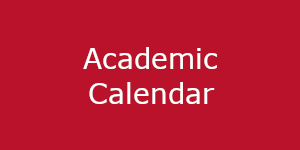 
Mountain Empire Community College
Big Stone Gap, Virginia

Mountain Empire Community College
3441 Mountain Empire Road
Big Stone Gap, Virginia 24219
276-523-2400
http://www.mecc.edu
Mountain Empire Community College archives all past official catalogs so that relevant information for course and degree requirements sufficient to serve former and returning students is readily available. For additional information regarding hard copies and digital PDF versions of MECC official catalogs, please email info@mecc.edu.
Mountain Empire Community College provides its website, catalog, handbooks, and any other printed materials or electronic media for your general guidance. The college does not guarantee that the information contained within them is up-to-date, complete and accurate, and individuals assume any risks associated with relying upon such information without checking other credible sources, such as a student’s academic advisor.
Further, the college reserves the right to make changes to any provision or requirement within these sources, as well as changes to any curriculum or program. Our students are responsible for staying abreast of all publicized changes and for complying with those changes.
Students and prospective students may find the information resources of the State Council of Higher Education for Virginia (SCHEV) of use in planning for college and careers. SCHEV has created an institutional profile for each Virginia public college and university, and for each independent college or university participating in the Virginia Tuition Assistance Grant Program.
Three ways to locate information
- Type what you are looking for in the “Catalog Search” box, located at the top left of this page.
- Click on “Advanced Search” to look for specific courses and/or programs.
- Choose from the navigation bar along the left side of the page.
Degree Planner
The Degree Planner link allows you to see, save, and/or print all the information about your program of study in a condensed, printable format. To access, simply navigate to any program and click the Degree Planner link at the top right of the page.
Create Your Personal Portfolio
The Add to Portfolio feature allows you to save information in your own personal folder so you can go directly to it!
- Click on the Add to Portfolio link at the bottom of the right menu.
- If you are a new user, click Create an Account. You’ll type your email address and a password. If you choose not to create an account, your information will only be saved until you close the catalog.
- Then use the right menu or search box to find what you are looking for in the catalog.
- When you want to save a section, click the Add to Portfolio link at the top right of the page.
- The next time you go to your portfolio, your saved material will be there!
Need help?
If at any point you have questions about how to navigate this catalog, just click on the Help link at the top right of the page.
|